A free program for Android, by Smart Editing app.
If you're looking for an app to organize your photos and videos, then you've come to the right place! In this app, you can organize all the photos and videos that you have in your phone. You can even add new ones to the gallery.
In order to do that, you'll need to make sure that you have the latest version of the app installed on your device. You can check for the latest version by looking for the update button on the main menu of the app. If you don't have the latest version, then you'll be able to download it from the Google Play Store.
Once you've got the latest version of the app, you'll be able to add photos and videos to the gallery. This is done by following the steps below:
1. Open the Gallery app on your device.
2. Choose the photo or video that you want to add to the gallery.
3. Click the add button.
4. Choose the location where you want to store the photo or video.
5. Choose a name for the photo or video.
. You can now see your photos and videos in the Gallery app.








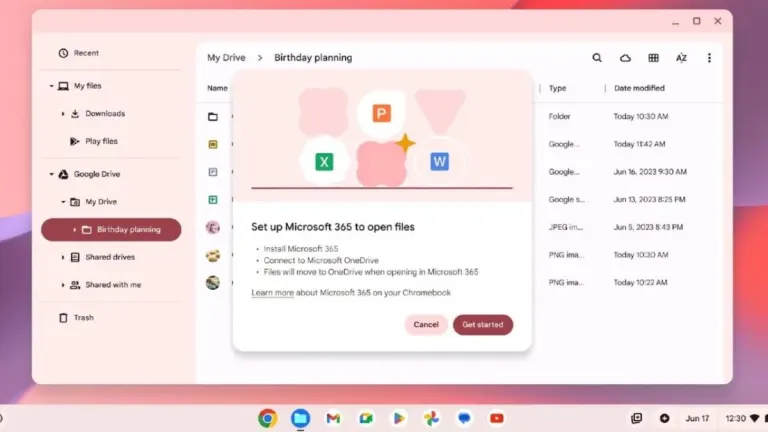
User reviews about Gallery
Have you tried Gallery? Be the first to leave your opinion!